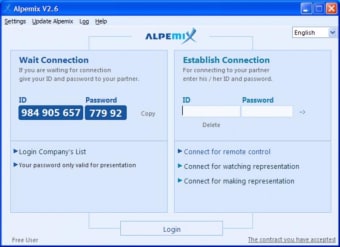Free remote access and desktop sharing application
Alpemix is a free and lightweight piece of software that allows users to connect to a computer remotely. It works to help businesses and professionals ensure that they can still provide customer support even when they are not in the office. Aside from remote PC access, this program also offers desktop sharing. With this, you can train personnel or present a demo of your product to customers across the country. More than that, it also offers intercorporate usage, providing a chance for text messaging, audio communication, and file transfer. This app works behind any firewall and NAT proxy. It does not require specific adjustments, so you can use the app without complicated setups.
All-in-one remote solution for businesses
Alpemix enables users to quickly connect to a remote PC. The app has no particular settings to configure. To use it, you just need to make sure that it's downloaded and installed on both the remote desktop and the device you want to use. To connect, run both machines and enter the ID and the password number. Then, you can now access the files of your computer remotely. For desktop sharing, just share your ID and password to the person you want to share your desktop with.
However, each time you launch the app, you will be provided with a renewed ID and password. Alpemix supports audio communication, which you can enable whenever—such as when you are presenting your products. Another noteworthy feature is its ability to share files and directories plain head to and from your computer. The files are compressed before the transfer, so it is fast and safe. However, unlike TeamViewer, it doesn't allow you to remotely control the computer, like copy things to the clipboard and paste them on the remote computer.
Overall, Alpemix is an all-in-one tool handy for professionals who require remote access. It is easy to set up, allowing you to get on with your business immediately. The app also supports instant messaging, so you can answer queries from the users who are watching your presentation. Moreover, it permits you to create a contact list for users you are communicating with regularly. Plus, it comes handy in various scenarios—not just product presentation.